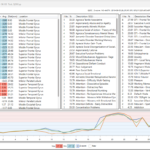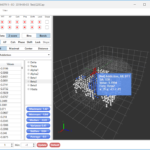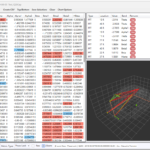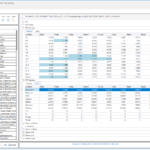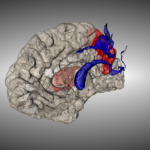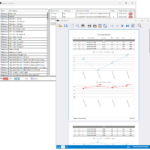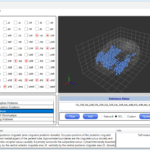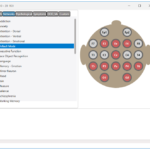Features
This page offers a comprehensive overview of the key features in NeuroDesigner, an integrated analysis environment designed for NeuroGuide LORETA z-score and raw data processing. For a more in-depth understanding, explore our learning resources and documentation.
What is NeuroDesigner?
NeuroDesigner is an application that imports EEG data from NeuroGuide files, making it available for analysis, presentation, reporting, and the creation of neurofeedback training protocols. The software focuses on each individual subject (client, patient), maintaining a record of all pertinent information and its corresponding timestamp. All data types for each recording session are consolidated into a single database called a “recording.” These “recordings” can be compared or contrasted to track progress or identify patterns.
- Driven by a comprehensive database.
- Allows multiple EEG recordings and data for each subject.
- Visually engaging: data is presented graphically.
- Streamlines the creation, saving, editing, and tracking of LORETA training protocols.
- Swiftly highlights areas of interest (SCL, networks) related to Brodmann areas’ z-score values.
- Facilitates side-by-side graphic presentations of different recordings, enabling visualization of changes or differences.
Highlights
Surface Summary: Showcases an interactive summary of surface metrics for both Raw and Z-score data.
LORETA FFT: Presents the most deviant voxel information by frequency for LORETA data, organizing the results by Brodmann regions of interest.
LORETA Protocol Creation: Provides a tool for selecting Brodmann areas by metric to include in a neurofeedback training protocol.
LORETA ROI Report: Displays metrics and descriptive statistics for a specific recording within the selected ROI. The report can be printed or exported to an Excel spreadsheet.
3D Brain: Features a 3D anatomical brain representation, showing various brain locations. The graphic can be rotated, zoomed, and individual anatomical locations can be highlighted with a description of the area.
Protocol Editor: Allows users to create, save, edit, and export LORETA protocol designs for use with NeuroGuide LORETA training.
ROI Editor: Offers a utility to edit, visualize, and create new Brodmann regions of interest.
Additional software you will need to purchase.
This version of NeuroDesigner requires the use of NeuroGuide Z-Score software, which can be purchased at www.appliedneuroscience.com. To fully utilize the NeuroDesigner application, you will need to acquire the following NeuroGuide software modules from Applied Neuroscience:
• [NG] NeuroGuide Basic
• [LOR] LORETA Current Density Normative Database
• [NF2] 3-Dimensional LORETA Z-Score Neurofeedback Add-on
• [LCP] LORETA Coherence and Phase Normative Database Add-on (Note: This product is only required if you wish to import the NeuroGuide Absolute Power, Coherence, and Phase (.tdt) data)
• [LPR] LORETA Phase Reset Normative Database Add-on (Note: This product is only required if you wish to import the NeuroGuide Phase Metrics (.tdt) LORETA Z-score data into NeuroDesigner)
NeuroDesigner is in the process of receiving exciting updates and improvements to deliver an even better user experience. Unfortunately the update is not available for purchase at this moment. We appreciate your patience and enthusiasm for NeuroDesigner and look forward to offering our enhanced product soon.